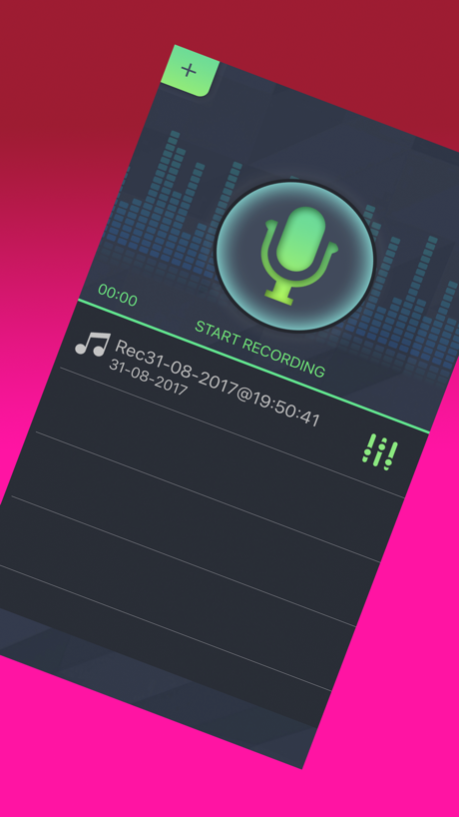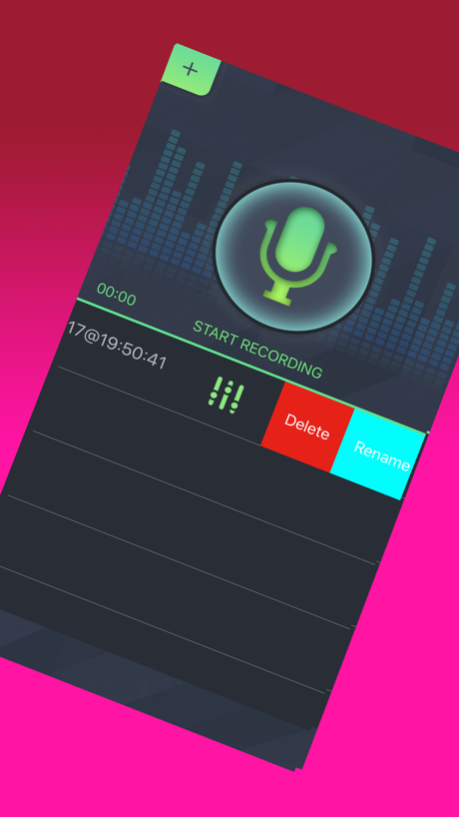Change Voice with Audio Effects 1.0
Free Version
Publisher Description
The best voice changer
Change your voice and have fun listening to your modified voice!
Record your voice, apply effects, and share them with your friends.
You can send your changed voices directly from Whatsapp!
Record yourself and then change your voice. A simple to use yet highly powerful voice changer.
You can select from many pre-defined voices
You can also use the tools and sliders to create your own voice modifications, by changing pitch, speed, adding echo and more.
This is the most flexible voice changer app, with infinite number of voice changing options.
You instantly hear the modified voice, no need to wait for processing.
Many asked to add an option to change the voice during a phone call. Unfortunately, an in-call voice changer is not possible in iPhone.
Transform your voice into horror sounds and have fun! Get Scary Voice Changer free app for iPhone, record your voice and disguise it into the scary one. Sound like a monster or a devil and prepare for the next Halloween party. This free voice modifier can be the best addition to your costume, so don't hesitate, get a chance to be different and become a very popular among your friends.
Scary Voice Changer features:
- Hilarious scary voice recorder!
- Cool voice changing app with horror sound fx!
- Fantastic prank soundboard!
- Instant play of a modified voice!
- The best scary ringtone maker!
- Awesome notification sound and alarm sound editor!
- Great horror voice changer software free download!
- Female to male voice changer!
- A wide range of scary sounds!
- Save and share your new sounds with your friends!
Sep 2, 2017
Version 1.0
This app has been updated by Apple to display the Apple Watch app icon.
About Change Voice with Audio Effects
Change Voice with Audio Effects is a free app for iOS published in the Office Suites & Tools list of apps, part of Business.
The company that develops Change Voice with Audio Effects is Sandeep Bhandari. The latest version released by its developer is 1.0.
To install Change Voice with Audio Effects on your iOS device, just click the green Continue To App button above to start the installation process. The app is listed on our website since 2017-09-02 and was downloaded 0 times. We have already checked if the download link is safe, however for your own protection we recommend that you scan the downloaded app with your antivirus. Your antivirus may detect the Change Voice with Audio Effects as malware if the download link is broken.
How to install Change Voice with Audio Effects on your iOS device:
- Click on the Continue To App button on our website. This will redirect you to the App Store.
- Once the Change Voice with Audio Effects is shown in the iTunes listing of your iOS device, you can start its download and installation. Tap on the GET button to the right of the app to start downloading it.
- If you are not logged-in the iOS appstore app, you'll be prompted for your your Apple ID and/or password.
- After Change Voice with Audio Effects is downloaded, you'll see an INSTALL button to the right. Tap on it to start the actual installation of the iOS app.
- Once installation is finished you can tap on the OPEN button to start it. Its icon will also be added to your device home screen.